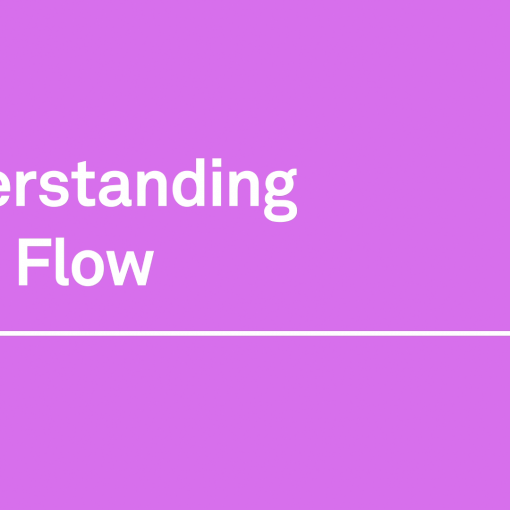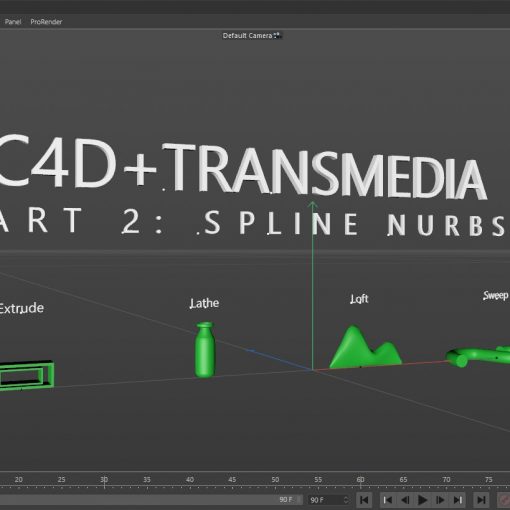How do you get started mapping?
In this video, we jump in some very basic projection mapping using Madmapper and pre-existing media, in this case, Zardos movie videos and images. By the end of this video, you’ll know how to set up your projector, connect it to the computer, change the right system preferences and import your media and map it to a physical space.
MadMapper Shortcuts:
Full Screen: Command+U
As in “fUll screen”
Desktop Mode: Command+T
As in “deskTop mode”